Enter up to 20 Links (Each Links must be on separate line)


Online Google Cache Checker – Find Out When Google Last Indexed Your Website
Google maintains a cached (snapshot) version of webpages to help serve content even when sites are temporarily unavailable. Our Online Google Cache Checker tool lets you view the latest cached version of any webpage and see when it was last crawled by Google.
Using the tool is simple:
Enter the URL of the webpage you want to check.
Click the “Check Cache” button.
The tool will display:
The date and time when Google last cached the page
A link to the cached version of the page
A preview of the cached content (optional)
This tool is highly useful for webmasters, SEO experts, content creators, and developers who want to monitor how Google is indexing their website. If your page isn’t cached or the cache is outdated, it may indicate crawling issues, indexing delays, or SEO problems.
You can also use the tool to verify if recent changes to your website have been picked up by Google, or to check the cache status of competitor websites.
No technical knowledge is required—just input your URL and get instant cache data from Google.
Monitor Google Indexing
See when Google last crawled and cached your web page.
Check SEO Health
Outdated or missing cache entries can signal indexing or visibility problems.
Track Content Updates
Verify if your latest changes have been reflected in Google's cache.
Troubleshoot Ranking Issues
Find out if Google is seeing the most current version of your site.
Fast, Free & User-Friendly
No registration needed—just enter a URL and get results in seconds.